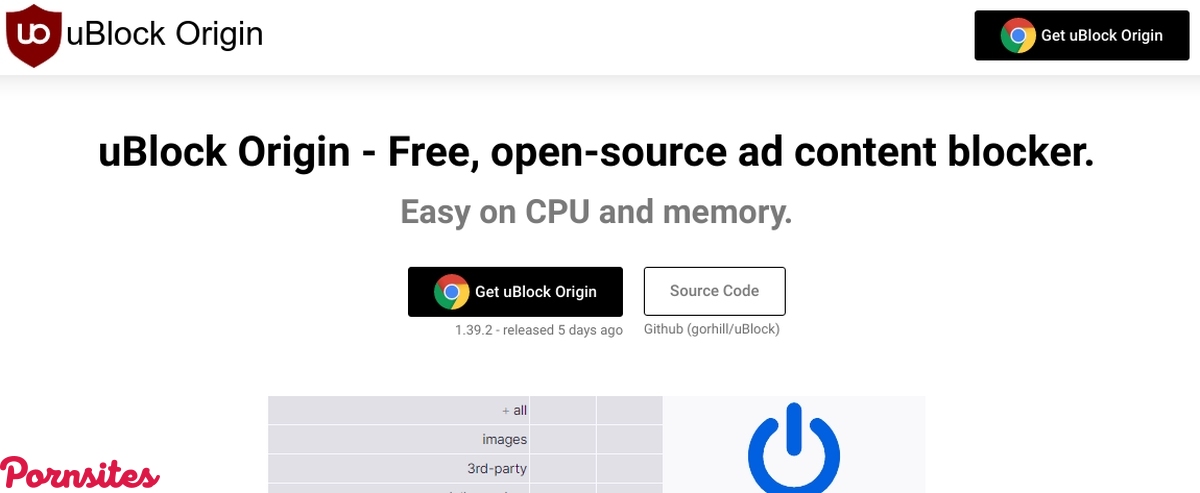 Go to uBlock Origin
Go to uBlock Origin
uBlock Origin
https://ublockorigin.com
USERS LIKE
- Free and open-source software
- Already existing blocklists by community and developers
- “Lightweight” software
- All ads are blocked
- Options to remove/hide unwanted elements from the website
- Supported by all popular browsers
- Easy to navigate and install
USERS HATE
- Need to whitelist a website where you want to see ads
- Not all browsers are supported by this app
What is uBlock Origin?
Do you ever imagine what happens when you are online, surfing, going from website to website, watching videos, etc? Everything you do on the web is tracked by some software! These apps are gathering all info about you, your searches, what are you interested in, so they could give the best feedback through all kinds of ads which most of us don’t want, also you could pick up some malware which could give you a hell of a problem that could lead to installing a new windows system and lose some of important data on your PC. In some way, we all depend on the web these days and unwanted content becomes normal when you use any browser. Only a few clicks are needed to get this simple browser extension which will make your life easier! You won’t get some adult notifications, unwanted pop-up websites with garbage content, and an infinite number of advertisements of your previous searches. The most important thing is that you won’t share your data and some personal information on the whole web! Many of this stuff isn’t purposely made by website owners but if they want to make some money, they must have some ads and social links. On any of these websites, your data is collected and shared on many other platforms. Maybe you watched some documentaries about this and you know what we speak of! The uBlock Origin was founded in 2014 and since then, they have made many useful upgrades and features to protect your PC and other devices. On the other hand, if you want to use the web and filter all unwanted ads, pop-ups, and malware sources, you will want this add-on on your browser!What browsers does uBlock Origin support and how to install it?
You can add this extension to every popular browser, and from many users’ reviews, every browser should be supported by this really useful app. Through the years, uBlock Origins was most popular for Mozilla users and several years ago, they had over 5 million users only on this browser, which is pretty amazing, and they got some awards from Mozilla! You can add this extension to your browser if you are using Chrome, Chromium, Edge, Opera, Firefox, and Safari browsers. If you are not sure if this is the best ad-blocker for you, just type “best ad blockers” on google, and uBlock Origin will be recommended as the first one! If this is your first time adding an extension to your browsers, you will find out how easy it is. You only need to type “uBlock Origin” on google search and the first link you can find will probably be a link from your browser’s official site (it depends on which one you are using). When you click there, it will redirect you to the page where you only need to click, for example on Chrome, “Add to Chrome” and that would be it! So basically, you need only a few clicks to install it on your browser. Go find it in the google search, probably click on the first link you get (which is not a paid ad), and the final click is to add the extension to your browser.How to use uBlock Origin and its features?
The uBlock Origin is a free browser extension and its purpose is to block unwanted ads and content. As a regular user, you will probably need to add this app and that’s all, it will do all the work for you! Your privacy on the web is really in danger these days if you don’t have some software for protection. Most of the websites are having some 3rd party scripts and you can easily block them with this simple app! Since this is free and open-source software, you can find already made blocklists by some developers and advanced users or you can make your blocklists of websites but also, you can make your list of trusted sites or some pages of websites you can make your whitelist! When you go to a website and there is a boring or unwanted element, the uBlock Origin gives you an option to block it and keep using that website! It’s really simple, you just need to right-click on that element, you will notice the uBO icon, where it says “Block element”. It is really important to mention that uBlock Origin is a “lightweight” software for your PC or android devices. Its impact on CPU or memory is insignificant, your device won’t get any difficulties running it in the back while you are using other apps or software. Of course, the more you surf and go from website to website, the memory consumption will increase but that is unnoticeable from the user’s side even if you have some pretty old machine! They made a cool feature to block WebRTC and this will be pretty interesting for VPN users! We are not sure how many of you know that even if you are using VPN, WebRTC can expose your real IP address! All options you need are in the dashboard but there are some simple shortcuts for the current website/page you visit. When you click on the extension on your browser, the first thing you will see is a huge on/off button, below that there are options to block all popups, large media elements, cosmetic filtering, remote fonts or to remove JavaScript from the current website you are visiting. Below that you will find some info on how many ads are blocked on the current page, how many domains are connected, and the summary of everything done since the installation.How to hide elements on the website with the uBO?
You probably visited some websites and wished that some elements of the website didn't exist, like an inappropriate picture or some other weird stuff but there’s a thing that you want to show to someone! Click on the extension and find the “lighting” icon, “element zapper mode”, click there and you choose what elements you want to remove from the website! You can remove anything from the page. If you want all removed content back, just clear the cache for that website/page. There’s also a similar but a different option, the “element picker”. You can pick an element such as a picture or a thumbnail, and you will get an option to preview these elements or to remove them. Clicking on “preview” will remove/reverse that action, and all elements of that kind will not be visible on the website/page.How to whitelist a website?
When you leave the default setting on the uBO, you won’t have boring ads on youtube before or during the video, you won’t get redirected to some awful pop-up ads when you click on some link, and most importantly, your browser won’t let malicious and suspicious scripts run in the back and make your PC vulnerable while you are surfing! On the uBO, there aren't any acceptable ads, so if you want to see some of them, you will need to whitelist them. When you get to the dashboard, you will see basic settings and if you are a regular user, you will probably just leave them as they are. In the “Filter lists” tab you will find some very useful lists already made by the community or developers and you can choose if you want to use them or not. Of course, you can make your filters in the next tab! Maybe the most important tab here is “Trusted site”! Since uBlock Origin doesn’t accept “acceptable“ ads, these ads are important for paying customers and some of them will probably be interesting for you. So if you like to see some ads like discounts on malls, some shopping centers, some promoting events, etc, you will need to white list the website and we will tell you how to do that! Go to the website you want to whitelist, click on the extension, and then on the big button “on/off”. When you turn off the uBO for that website, it will remain off only for that website! You can check it on the “trusted site” tab!The bottom line of uBlock Origin?
The uBlock Origin is probably the most popular content blocker. This isn’t only an ad-blocker, it’s a cross-platform browser extension for content filtering and safely browsing on the World Wide Web! It blocks all unwanted ads, 3rd-party scripts, and malware sources. This is free open-source software that could help you a lot! It won’t slow your PC or device by running it instead, it will optimize your CPU and memory efficiency by blocking all unwanted and “unhealthy” stuff for your PC or device you are using!
See all 4531+ Pornsites
Useful Software
-
Chrome
Review Go to site
-
Dark Reader
Review Go to site
-
Video Download Helper
Review Go to site
-
iStripper
Review Go to site
-
iTubeGo
Review Go to site
-
AdultOffline
Review Go to site
-
uTorrent
Review Go to site
-
JDownloader
Review Go to site
+13 Useful Software like uBlock Origin
 Go to Chrome
Go to Chrome
Chrome
google.com
Can we all agree that surfing the internet is the favorite pastime activity of everyone on this planet? You are on the internet reading this review, and it has become one of the most mundane things to do. It has been like that for a couple of decad
Review
Go to Chrome
988
 Go to Dark Reader
Go to Dark Reader
Most of the people who use the internet for entertainment or even for work do that late at night when there is no natural light outside. Of course, most of them also like to do that when everything around them is dark, especially if they want to wa
Review
Go to Dark Reader
987
 Go to Video Download Helper
Go to Video Download Helper
The name alone gives the user an idea of what this add-on or extension has to offer. In a nutshell, Downloadhelper is an extension for the Firefox and Chrome web browsers that allows the user to download videos from a variety of sites without any h
Review
Go to Video Download Helper
981
 Go to iStripper
Go to iStripper
The internet has made our lives so much easier in countless ways. Thanks to sites like Amazon, you don’t have to go to the store anymore. Simply place your order and wait for a package to arrive on your doorstep, sometimes in a matter of only 32 ho
Review
Go to iStripper
963
 Go to iTubeGo
Go to iTubeGo
Ever wondered how you can seamlessly download your favorite videos? Or perhaps you've been searching for a tool that allows you to quickly convert downloaded files into a wide array of formats? Well, you're in luck, as today, I'm introducing you to&n
Review
Go to iTubeGo
923
 Go to AdultOffline
Go to AdultOffline
One of the most annoying things about watching pornography online is that in many cases, there isn’t an option to download the content. For those that wish they could download their favorite XXX movies and more for offline use – and to add to their p
Review
Go to AdultOffline
922
 Go to uTorrent
Go to uTorrent
There are so many ways to enjoy free porn nowadays that, honestly, it can feel a little overwhelming to try and pick just one. Luckily, though, picking one method by which to watch all of the best porn available to us on the internet is not somethi
Review
Go to uTorrent
892
 Go to JDownloader
Go to JDownloader
One of the most infuriating things about watching sexy XXX movies is that when you want to download the video, it's often impossible to do so. Between requiring users to become a member before downloading or outright refusing to provide the option, p
Review
Go to JDownloader
822
 Go to RapidSeedbox
Go to RapidSeedbox
Raise your hand if you're tired of slow downloads, compromised privacy, and the inability to stream your favorite adult content directly. What if I told you that there's a silver bullet for all your raunchy indulgences? That's where RapidSeedbox, a t
Review
Go to RapidSeedbox
809
 Go to Porn App
Go to Porn App
If you are the type of dude that just loves watching porn, and which dude isn't, to be honest, then today I have the most amazing and special application for you which is called PornApp. It's a very simple application that is going to help you get ar
Review
Go to Porn App
760
 Go to VLC Media Player
Go to VLC Media Player
There is a lot going on in the world to be upset about. The United States of America is being led by an idiot man toddler who is perpetually covered in Cheetos dust and seems hellbent on emboldening Nazis and dangerous dictatorships all over the worl
Review
Go to VLC Media Player
759
 Go to Ftopx
Go to Ftopx
Any true porn enthusiast knows the importance of a powerful computer setup. Sure, a veteran patron of adult entertainment needs a great computer with a solid graphics card; a sizeable amount of memory, ram, and hard drive space; the best monitor mone
Review
Go to Ftopx
755
Check all139categories
 Top Premium Porn Sites
Brazzers
BangBros
SpiceVids
I Know That Girl
Reality Kings
Show all 74 sites
Top Premium Porn Sites
Brazzers
BangBros
SpiceVids
I Know That Girl
Reality Kings
Show all 74 sites
 Free Porn Tube Sites
PornHub
XVideos
xHamster
XNXX
Eporner
Show all 191 sites
Free Porn Tube Sites
PornHub
XVideos
xHamster
XNXX
Eporner
Show all 191 sites
 Live Sex Cam Sites
CamSoda
StripChat
LiveJasmin
Streamate
BongaCams
Show all 38 sites
Live Sex Cam Sites
CamSoda
StripChat
LiveJasmin
Streamate
BongaCams
Show all 38 sites
 Best Porn Games
Nutaku
Hentai Heroes
Cunt Wars
Pornstar Harem
LifeSelector
Show all 50 sites
Best Porn Games
Nutaku
Hentai Heroes
Cunt Wars
Pornstar Harem
LifeSelector
Show all 50 sites
 AI Porn Sites
Candy.ai
FantasyGF
GirlfriendGPT
Undress AI
Eden AI
Show all 100 sites
AI Porn Sites
Candy.ai
FantasyGF
GirlfriendGPT
Undress AI
Eden AI
Show all 100 sites
-440x248.png) Undress AI Sites
PornGen.art
Undress App
Undressing
Penly Undress
Undresser
Show all 42 sites
Undress AI Sites
PornGen.art
Undress App
Undressing
Penly Undress
Undresser
Show all 42 sites
 Betting Sites
BetOnline
BetUS
BC Game
High Roller Casino
SlotoCash
Show all 76 sites
Betting Sites
BetOnline
BetUS
BC Game
High Roller Casino
SlotoCash
Show all 76 sites
 Free Sex Games
F95zone
PornGamesHub
GamCore
FAP Nation
LewdZone
Show all 89 sites
Free Sex Games
F95zone
PornGamesHub
GamCore
FAP Nation
LewdZone
Show all 89 sites
 Free OnlyFans Porn Sites
Fapello
SimpCity
Coomer Party
EroThots
Influencers Gone Wild
Show all 67 sites
Free OnlyFans Porn Sites
Fapello
SimpCity
Coomer Party
EroThots
Influencers Gone Wild
Show all 67 sites
-440x248.png) Free OnlyFans Accounts
PokeBella
Simone
Sarena Banks
Ava Louise
Renae Erica
Show all 16 sites
Free OnlyFans Accounts
PokeBella
Simone
Sarena Banks
Ava Louise
Renae Erica
Show all 16 sites
 Premium OnlyFans Porn Sites
Fansly
MyClub
FanCentro
LoyalFans
LoverFans
Show all 23 sites
Premium OnlyFans Porn Sites
Fansly
MyClub
FanCentro
LoyalFans
LoverFans
Show all 23 sites
-440x248.png) Premium OnlyFans Accounts
Mia Malkova
Renee Gracie
Angel Youngs
Sophia Rose
Gizelle Blanco
Show all 15 sites
Premium OnlyFans Accounts
Mia Malkova
Renee Gracie
Angel Youngs
Sophia Rose
Gizelle Blanco
Show all 15 sites
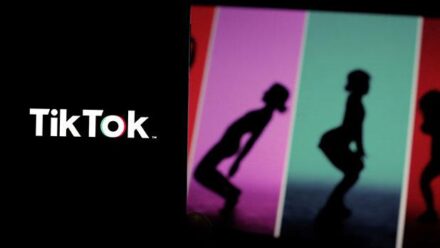 TikTok Porn Sites
FikFap
FYPTT
Tik Porn
Xfree
XXXTik
Show all 24 sites
TikTok Porn Sites
FikFap
FYPTT
Tik Porn
Xfree
XXXTik
Show all 24 sites
 Hookup & Sex Dating Sites
AdultFriendFinder
Ashley Madison
Fling.com
FuckBook
BeNaughty
Show all 33 sites
Hookup & Sex Dating Sites
AdultFriendFinder
Ashley Madison
Fling.com
FuckBook
BeNaughty
Show all 33 sites
 VR Porn Sites
VRPorn
POVR
SexLikeReal
Naughty America VR
VirtualRealPorn
Show all 38 sites
VR Porn Sites
VRPorn
POVR
SexLikeReal
Naughty America VR
VirtualRealPorn
Show all 38 sites
 Asian Porn Sites
MissAV
JavFinder
SupJav
VJAV
JavGuru
Show all 69 sites
Asian Porn Sites
MissAV
JavFinder
SupJav
VJAV
JavGuru
Show all 69 sites
 Premium Asian Porn Sites
Erito
JapanHDV
Asian Sex Diary
Zenra
LittleAsians
Show all 29 sites
Premium Asian Porn Sites
Erito
JapanHDV
Asian Sex Diary
Zenra
LittleAsians
Show all 29 sites
 Live Asian Sex Cams
StripChat Asian
LiveSexAsian
SakuraLive
Streamate Asian
AsianBabeCams
Show all 11 sites
Live Asian Sex Cams
StripChat Asian
LiveSexAsian
SakuraLive
Streamate Asian
AsianBabeCams
Show all 11 sites
 Free Full Porn Movies Sites
YourPorn
Brazz
HQporner
GoodPorn
PornHD3x
Show all 74 sites
Free Full Porn Movies Sites
YourPorn
Brazz
HQporner
GoodPorn
PornHD3x
Show all 74 sites
 Adult VOD Sites
Adult Empire
AEBN
GameLink
Dorcel Vision
Jacquie Et Michel Elite
Show all 5 sites
Adult VOD Sites
Adult Empire
AEBN
GameLink
Dorcel Vision
Jacquie Et Michel Elite
Show all 5 sites
 Free Cam Girl Video Sites
Recurbate
ArchiveBate
CamBro
LiveCamRips
OnScreens
Show all 22 sites
Free Cam Girl Video Sites
Recurbate
ArchiveBate
CamBro
LiveCamRips
OnScreens
Show all 22 sites
-440x248.png) Free Sex Cam Sites
StripChat
MyFreeCams
BimBim
CamSoda
Hotica
Show all 6 sites
Free Sex Cam Sites
StripChat
MyFreeCams
BimBim
CamSoda
Hotica
Show all 6 sites
-440x248.png) Sex Chat Sites
Omegle
DirtyRoulette
ChatRoulette
Chat Avenue
ChatRandom
Show all 30 sites
Sex Chat Sites
Omegle
DirtyRoulette
ChatRoulette
Chat Avenue
ChatRandom
Show all 30 sites
-440x248.png) AI Sex Chat Sites
Eden AI
Dittin AI
LoveMy.ai
StripChats
Super Sexy
Show all 19 sites
AI Sex Chat Sites
Eden AI
Dittin AI
LoveMy.ai
StripChats
Super Sexy
Show all 19 sites
-440x248.png) Phone Sex Sites
NiteFlirt
TalkToMe
Arousr
AdultWork Phone Sex
Klixxs
Show all 6 sites
Phone Sex Sites
NiteFlirt
TalkToMe
Arousr
AdultWork Phone Sex
Klixxs
Show all 6 sites
-440x248.png) Porn Aggregators
TubeGalore
DinoTube
Fuq
Thumbzilla
LobsterTube
Show all 30 sites
Porn Aggregators
TubeGalore
DinoTube
Fuq
Thumbzilla
LobsterTube
Show all 30 sites
-440x248.png) Porn Search Engines
NoodleMagazine
NudeVista
PornMD
Xfantazy
FindTubes
Show all 17 sites
Porn Search Engines
NoodleMagazine
NudeVista
PornMD
Xfantazy
FindTubes
Show all 17 sites
 Amateur Porn Sites
PornHub Amateur
xHamster Amateur
XVideos Amateur
Motherless Amateur
EroProfile
Show all 27 sites
Amateur Porn Sites
PornHub Amateur
xHamster Amateur
XVideos Amateur
Motherless Amateur
EroProfile
Show all 27 sites
 Premium Amateur Porn Sites
PornDudeCasting
Exploited College Girls
NetVideoGirls
True Amateurs
Backroom Casting Couch
Show all 30 sites
Premium Amateur Porn Sites
PornDudeCasting
Exploited College Girls
NetVideoGirls
True Amateurs
Backroom Casting Couch
Show all 30 sites
 Hentai Streaming Sites
Hanime.tv
Hentai Haven
Rule34Video
AnimeIDHentai
Hentai.tv
Show all 36 sites
Hentai Streaming Sites
Hanime.tv
Hentai Haven
Rule34Video
AnimeIDHentai
Hentai.tv
Show all 36 sites
 Hentai Porn Sites
Rule 34
Kemono Party
E-Hentai
E621
FurAffinity
Show all 45 sites
Hentai Porn Sites
Rule 34
Kemono Party
E-Hentai
E621
FurAffinity
Show all 45 sites
 Premium Hentai Sites
eHentai.ai
HentaiKey
FapHouse Hentai
HentaiCore
HeyHentai
Show all 21 sites
Premium Hentai Sites
eHentai.ai
HentaiKey
FapHouse Hentai
HentaiCore
HeyHentai
Show all 21 sites
-440x248.png) Hentai Manga Sites
nHentai
HentaiFox
Hentai2Read
Hitomi.la
IMHentai
Show all 27 sites
Hentai Manga Sites
nHentai
HentaiFox
Hentai2Read
Hitomi.la
IMHentai
Show all 27 sites
-440x248.png) Premium Hentai Manga Sites
DLsite
Coolmic
DMM Doujin
R18 Hentai
Hentai Comic Books
Show all 7 sites
Premium Hentai Manga Sites
DLsite
Coolmic
DMM Doujin
R18 Hentai
Hentai Comic Books
Show all 7 sites
 Porn Comics Sites
MultPorn
AllPornComic
8muses
ILikeComix
MyHentaiGallery
Show all 46 sites
Porn Comics Sites
MultPorn
AllPornComic
8muses
ILikeComix
MyHentaiGallery
Show all 46 sites
-440x248.png) Premium Porn Comic Sites
JABComix
Welcomix
BotComics
Savita Bhabhi (Kirtu)
CrazyXXX3DWorld
Show all 12 sites
Premium Porn Comic Sites
JABComix
Welcomix
BotComics
Savita Bhabhi (Kirtu)
CrazyXXX3DWorld
Show all 12 sites
 Cartoon Porn Sites
XVideos Cartoon
PornHub Cartoon
xHamster Cartoon
CartoonPornVideos
Slushe
Show all 13 sites
Cartoon Porn Sites
XVideos Cartoon
PornHub Cartoon
xHamster Cartoon
CartoonPornVideos
Slushe
Show all 13 sites
-440x248.png) Premium Cartoon Porn Site
Animatria
AdultTime Animation
FapHouse 3D
AgentRedGirl
3DXTube
Show all 11 sites
Premium Cartoon Porn Site
Animatria
AdultTime Animation
FapHouse 3D
AgentRedGirl
3DXTube
Show all 11 sites
-440x248.png) 3D Porn Sites
PorCore
SFMCompile
NSFW Rule 34
Naughty Machinima
Porn3DX
Show all 14 sites
3D Porn Sites
PorCore
SFMCompile
NSFW Rule 34
Naughty Machinima
Porn3DX
Show all 14 sites
 Taboo Porn Sites
IncestFlix
Motherless Incest
MilfNut
Family Porn
TabooPorns
Show all 28 sites
Taboo Porn Sites
IncestFlix
Motherless Incest
MilfNut
Family Porn
TabooPorns
Show all 28 sites
 Premium Taboo Porn Sites
PureTaboo
Freeuse Fantasy
PervMom
SisLovesMe
Filthy Family
Show all 27 sites
Premium Taboo Porn Sites
PureTaboo
Freeuse Fantasy
PervMom
SisLovesMe
Filthy Family
Show all 27 sites
-440x248.png) Escort Sites
BedPage
Euro Girls Escort
SkipTheGames
Eros Guide
Slixa
Show all 72 sites
Escort Sites
BedPage
Euro Girls Escort
SkipTheGames
Eros Guide
Slixa
Show all 72 sites
-440x248.png) Reddit NSFW List
GoneWild
NSFW
Reddit NSFW GIF
Reddit Real Girls
Reddit Barely Legal Teens
Show all 653 sites
Reddit NSFW List
GoneWild
NSFW
Reddit NSFW GIF
Reddit Real Girls
Reddit Barely Legal Teens
Show all 653 sites
-440x248.png) Twitter Porn Accounts
PornDude Twitter
Brazzers Twitter
PornHub Twitter
Mia Malkova Twitter
Soogsx
Show all 710 sites
Twitter Porn Accounts
PornDude Twitter
Brazzers Twitter
PornHub Twitter
Mia Malkova Twitter
Soogsx
Show all 710 sites
-440x248.png) Extreme Porn Websites
CrazyShit
DarknessPorn
XVideos Horror Porn
PornHub Horror
XNXX Horror
Show all 15 sites
Extreme Porn Websites
CrazyShit
DarknessPorn
XVideos Horror Porn
PornHub Horror
XNXX Horror
Show all 15 sites
-440x248.png) Premium Extreme Porn Sites
Parasited
Freeze
XFreax
HotMovies Horror
Adult Empire Horror
Show all 9 sites
Premium Extreme Porn Sites
Parasited
Freeze
XFreax
HotMovies Horror
Adult Empire Horror
Show all 9 sites
 Indian Porn Sites
PornHub Indian
MyDesi
MasalaSeen
FSIBlog
AAGmaal
Show all 52 sites
Indian Porn Sites
PornHub Indian
MyDesi
MasalaSeen
FSIBlog
AAGmaal
Show all 52 sites
-440x248.png) Premium Indian Porn Sites
Fuck My Indian GF
DesiPapa
IndianHiddenCams
Real Indian Sex Scandals
MySexyLily
Show all 11 sites
Premium Indian Porn Sites
Fuck My Indian GF
DesiPapa
IndianHiddenCams
Real Indian Sex Scandals
MySexyLily
Show all 11 sites
-440x248.png) Live Indian Sex Cams
StripChat Indian
DSCGirls
ImLive Indian
LiveDosti
Show all 4 sites
Live Indian Sex Cams
StripChat Indian
DSCGirls
ImLive Indian
LiveDosti
Show all 4 sites
-440x248.png) Black Porn Sites
PornHub Black
ShesFreaky
xHamster Black
XVideos Black
BaddieHub
Show all 31 sites
Black Porn Sites
PornHub Black
ShesFreaky
xHamster Black
XVideos Black
BaddieHub
Show all 31 sites
-440x248.png) Premium Black Porn Sites
Brown Bunnies
AllBlackX
The Habib Show
Black Valley Girls
African Casting
Show all 14 sites
Premium Black Porn Sites
Brown Bunnies
AllBlackX
The Habib Show
Black Valley Girls
African Casting
Show all 14 sites
-440x248.png) Live Black Sex Cams
StripChat Ebony
LiveJasmin Ebony
BongaCams Ebony
Streamate Ebony
CamSoda Ebony
Show all 6 sites
Live Black Sex Cams
StripChat Ebony
LiveJasmin Ebony
BongaCams Ebony
Streamate Ebony
CamSoda Ebony
Show all 6 sites
-440x248.png) Interracial Porn Sites
SxyPrn Interracial
PornHub Interracial
iXXX Interracial
ImageFap Interracial
Eporner Interracial
Show all 27 sites
Interracial Porn Sites
SxyPrn Interracial
PornHub Interracial
iXXX Interracial
ImageFap Interracial
Eporner Interracial
Show all 27 sites
-440x248.png) Premium Interracial Porn Sites
Blacked Raw
DarkX
BlackAmbush
Monsters Of Cock
DFXtra
Show all 19 sites
Premium Interracial Porn Sites
Blacked Raw
DarkX
BlackAmbush
Monsters Of Cock
DFXtra
Show all 19 sites
-440x248.png) Cuckold Porn Sites
PornHub Cuckold
xHamster Cuckold
XVideos Cuckold
Motherless Cuckold
SpankBang Cuckold
Show all 19 sites
Cuckold Porn Sites
PornHub Cuckold
xHamster Cuckold
XVideos Cuckold
Motherless Cuckold
SpankBang Cuckold
Show all 19 sites
-440x248.png) Premium Cuckold Porn Sites
HotwifeXXX
TouchMyWife
Cuckold Sessions
Do The Wife
FapHouse Cuckold
Show all 22 sites
Premium Cuckold Porn Sites
HotwifeXXX
TouchMyWife
Cuckold Sessions
Do The Wife
FapHouse Cuckold
Show all 22 sites
-440x248.png) Arab Porn Sites
PornHub Arab
xHamster Arab
XVideos Arab
Motherless Arab
ArabySexy
Show all 19 sites
Arab Porn Sites
PornHub Arab
xHamster Arab
XVideos Arab
Motherless Arab
ArabySexy
Show all 19 sites
-440x248.png) Premium Arab Porn Sites
FapHouse Arab
HotMovies Middle East
Hijab Hookup
SexWithMuslims
Radical Jizzlam
Show all 9 sites
Premium Arab Porn Sites
FapHouse Arab
HotMovies Middle East
Hijab Hookup
SexWithMuslims
Radical Jizzlam
Show all 9 sites
-440x248.png) Live Arab Sex Cams
StripChat Arab
XLoveCam Arabian
Flirt4Free Arabian
Show all 3 sites
Live Arab Sex Cams
StripChat Arab
XLoveCam Arabian
Flirt4Free Arabian
Show all 3 sites
-440x248.png) Latina Porn Sites
Xpaja
PornoCarioca
PornHub Latina
xHamster Latina
XVideos Latina
Show all 26 sites
Latina Porn Sites
Xpaja
PornoCarioca
PornHub Latina
xHamster Latina
XVideos Latina
Show all 26 sites
-440x248.png) Premium Latina Porn Sites
SexMex
Teste De Fudelidade
MamacitaZ
OyeLoca
FAKings
Show all 10 sites
Premium Latina Porn Sites
SexMex
Teste De Fudelidade
MamacitaZ
OyeLoca
FAKings
Show all 10 sites
-440x248.png) Live Latina Sex Cams
StripChat Latina
LiveJasmin Latina
Streamate Latina
BongaCams Latina
Cam4 Latina
Show all 7 sites
Live Latina Sex Cams
StripChat Latina
LiveJasmin Latina
Streamate Latina
BongaCams Latina
Cam4 Latina
Show all 7 sites
-440x248.png) Fetish Porn Sites
Heavy R
BoundHub
ThisVid
HypnoTube
HeavyFetish
Show all 34 sites
Fetish Porn Sites
Heavy R
BoundHub
ThisVid
HypnoTube
HeavyFetish
Show all 34 sites
-440x248.png) Premium Fetish Porn Sites
Kink
LoveHerFeet
PascalsSubSluts
Assylum
Sweet Femdom
Show all 24 sites
Premium Fetish Porn Sites
Kink
LoveHerFeet
PascalsSubSluts
Assylum
Sweet Femdom
Show all 24 sites
-440x248.png) Live BDSM Sex Cams
FetishGalaxy
SkyPrivate BDSM
Streamate Bondage
StripChat Fetishes
BongaCams Fetish
Show all 10 sites
Live BDSM Sex Cams
FetishGalaxy
SkyPrivate BDSM
Streamate Bondage
StripChat Fetishes
BongaCams Fetish
Show all 10 sites
-440x248.png) Lesbian Porn Sites
PornHub Lesbian
XVideos Lesbian
xHamster Lesbian
SxyPrn Lesbian
NoodleMagazine Lesbian
Show all 25 sites
Lesbian Porn Sites
PornHub Lesbian
XVideos Lesbian
xHamster Lesbian
SxyPrn Lesbian
NoodleMagazine Lesbian
Show all 25 sites
-440x248.png) Premium Lesbian Porn Sites
AdultTime Lesbian
GirlsWay
GirlGirl
Twistys
SLAYED
Show all 31 sites
Premium Lesbian Porn Sites
AdultTime Lesbian
GirlsWay
GirlGirl
Twistys
SLAYED
Show all 31 sites
-440x248.png) Live Trans Sex Cams
StripChat Trans
MyTrannyCams
TSMate
BongaCams Trans
CamSoda Trans
Show all 14 sites
Live Trans Sex Cams
StripChat Trans
MyTrannyCams
TSMate
BongaCams Trans
CamSoda Trans
Show all 14 sites
-440x248.png) Anal Porn Sites
SxyPrn Anal
PornTrex Anal
HQporner Anal
Eporner Anal
Pornhub Anal
Show all 13 sites
Anal Porn Sites
SxyPrn Anal
PornTrex Anal
HQporner Anal
Eporner Anal
Pornhub Anal
Show all 13 sites
 Premium Anal Porn Sites
Tushy
TrueAnal
Anal Vids
FapHouse Anal
HotMovies Anal
Show all 23 sites
Premium Anal Porn Sites
Tushy
TrueAnal
Anal Vids
FapHouse Anal
HotMovies Anal
Show all 23 sites
-440x248.png) Live Anal Sex Cams
StripChat Anal
LiveJasmin Anal
Streamate Anal
BongaCams Anal
CamSoda Anal
Show all 8 sites
Live Anal Sex Cams
StripChat Anal
LiveJasmin Anal
Streamate Anal
BongaCams Anal
CamSoda Anal
Show all 8 sites
-440x248.png) Scat Porn Sites
ThisVid Scat
Scat Gold
Motherless Scat
PooPeeGirls
Xpee
Show all 23 sites
Scat Porn Sites
ThisVid Scat
Scat Gold
Motherless Scat
PooPeeGirls
Xpee
Show all 23 sites
-440x248.png) Premium Scat & Piss Porn
SG-Video
YezzClips
ScatBook
Piss Vids
Scatsy
Show all 19 sites
Premium Scat & Piss Porn
SG-Video
YezzClips
ScatBook
Piss Vids
Scatsy
Show all 19 sites
-440x248.png) Live Squirt Cams
StripChat Squirt
LiveJasmin Squirt
BongaCams Squirt
CamSoda Squirt
Cam4 Squirt
Show all 7 sites
Live Squirt Cams
StripChat Squirt
LiveJasmin Squirt
BongaCams Squirt
CamSoda Squirt
Cam4 Squirt
Show all 7 sites
-440x248.png) Teen Porn Sites (18+)
SxyPrn Teen
PornHub Teen
XVideos Teen
xHamster Teen
PornTrex Teen
Show all 20 sites
Teen Porn Sites (18+)
SxyPrn Teen
PornHub Teen
XVideos Teen
xHamster Teen
PornTrex Teen
Show all 20 sites
-440x248.png) Premium Teen Porn Sites
TeenFidelity
ExxxtraSmall
FapHouse Teen
HotMovies Teen
18eighteen
Show all 16 sites
Premium Teen Porn Sites
TeenFidelity
ExxxtraSmall
FapHouse Teen
HotMovies Teen
18eighteen
Show all 16 sites
-440x248.png) Live Teen Sex Cams (18+)
StripChat Teen
LiveJasmin Teen
Streamate Teen
CamSoda Teen
Cam4 Teen
Show all 12 sites
Live Teen Sex Cams (18+)
StripChat Teen
LiveJasmin Teen
Streamate Teen
CamSoda Teen
Cam4 Teen
Show all 12 sites
-440x248.png) Mature Porn Sites
PornHub MILF
SxyPrn MILF
MILFMovs
xHamster Mature
El Ladies
Show all 16 sites
Mature Porn Sites
PornHub MILF
SxyPrn MILF
MILFMovs
xHamster Mature
El Ladies
Show all 16 sites
-440x248.png) Premium Mature Porn Sites
Mature.nl
AdultTime MILF
Milfed
Pure Mature
50 Plus MILFs
Show all 23 sites
Premium Mature Porn Sites
Mature.nl
AdultTime MILF
Milfed
Pure Mature
50 Plus MILFs
Show all 23 sites
-440x248.png) Live Mature Sex Cams
StripChat Mature
MaturesCam
Streamate Mature
CamSoda MILF
BongaCams Mature
Show all 8 sites
Live Mature Sex Cams
StripChat Mature
MaturesCam
Streamate Mature
CamSoda MILF
BongaCams Mature
Show all 8 sites
-440x248.png) Granny Porn Sites
xHamster Granny
XVideos Granny
PornHub Granny
Mature Tube
SxyPrn Granny
Show all 12 sites
Granny Porn Sites
xHamster Granny
XVideos Granny
PornHub Granny
Mature Tube
SxyPrn Granny
Show all 12 sites
-440x248.png) Premium Granny Porn Sites
PervNana
Not My Grandpa
Lusty Grandmas
Age And Beauty
Old Goes Young
Show all 16 sites
Premium Granny Porn Sites
PervNana
Not My Grandpa
Lusty Grandmas
Age And Beauty
Old Goes Young
Show all 16 sites
-440x248.png) Live Granny Sex Cams
Streamate Granny
StripChat Granny
Show all 2 sites
Live Granny Sex Cams
Streamate Granny
StripChat Granny
Show all 2 sites
 Big Tits Porn Sites
XVideos Big Tits
PornHub Big Tits
xHamster Big Tits
iXXX Big Tits
Eporner Big Tits
Show all 26 sites
Big Tits Porn Sites
XVideos Big Tits
PornHub Big Tits
xHamster Big Tits
iXXX Big Tits
Eporner Big Tits
Show all 26 sites
-440x248.png) Premium Big Tits Sites
BustyWorld
NF Busty
Pinup Files
HotMovies Big Tits
FapHouse Big Boobs
Show all 15 sites
Premium Big Tits Sites
BustyWorld
NF Busty
Pinup Files
HotMovies Big Tits
FapHouse Big Boobs
Show all 15 sites
-440x248.png) Vintage Porn Sites
TubePornClassic
xHamster Vintage
XVideos Vintage
PornHub Vintage
Film1k
Show all 18 sites
Vintage Porn Sites
TubePornClassic
xHamster Vintage
XVideos Vintage
PornHub Vintage
Film1k
Show all 18 sites
-440x248.png) Premium Vintage Porn Sites
The Classic Porn
FapHouse Vintage
HotMovies Classics
Playboy Magazines
Vintage Cuties
Show all 11 sites
Premium Vintage Porn Sites
The Classic Porn
FapHouse Vintage
HotMovies Classics
Playboy Magazines
Vintage Cuties
Show all 11 sites
-440x248.png) Blowjob Porn Sites
XVideos Blowjob
PornHub Blowjob
xHamster Blowjob
Eporner Blowjob
SxyPrn Blowjob
Show all 20 sites
Blowjob Porn Sites
XVideos Blowjob
PornHub Blowjob
xHamster Blowjob
Eporner Blowjob
SxyPrn Blowjob
Show all 20 sites
-440x248.png) Premium Blowjob Porn Sites
Gloryhole Secrets
Swallowed
Gloryhole Swallow
BlowPass
Fellatio Japan
Show all 19 sites
Premium Blowjob Porn Sites
Gloryhole Secrets
Swallowed
Gloryhole Swallow
BlowPass
Fellatio Japan
Show all 19 sites
-440x248.png) Facial Cumshot Porn Sites
PornHub Facials
XVideos Facials
xHamster Bukkake
SpankBang Bukkake
Eporner Bukkake
Show all 18 sites
Facial Cumshot Porn Sites
PornHub Facials
XVideos Facials
xHamster Bukkake
SpankBang Bukkake
Eporner Bukkake
Show all 18 sites
-440x248.png) Premium Facial Cumshot Porn Sites
FapHouse Bukkake
Facials4K
German Goo Girls
Cum Blast City
BlowBangGirls
Show all 22 sites
Premium Facial Cumshot Porn Sites
FapHouse Bukkake
Facials4K
German Goo Girls
Cum Blast City
BlowBangGirls
Show all 22 sites
-440x248.png) Handjob Porn Sites
PornHub Handjob
XVideos Handjob
xHamster Handjob
XNXX Handjob
SxyPrn Handjob
Show all 16 sites
Handjob Porn Sites
PornHub Handjob
XVideos Handjob
xHamster Handjob
XNXX Handjob
SxyPrn Handjob
Show all 16 sites
-440x248.png) Premium Handjob Porn Sites
TugPass
PureCFNM
Handjob Japan
FapHouse Handjobs
SpiceVids Handjob
Show all 14 sites
Premium Handjob Porn Sites
TugPass
PureCFNM
Handjob Japan
FapHouse Handjobs
SpiceVids Handjob
Show all 14 sites
-440x248.png) Creampie Porn Sites
PornHub Creampie
xHamster Creampie
XVideos Creampie
Eporner Creampie
PornTrex Creampie
Show all 20 sites
Creampie Porn Sites
PornHub Creampie
xHamster Creampie
XVideos Creampie
Eporner Creampie
PornTrex Creampie
Show all 20 sites
-440x248.png) Premium Creampie Porn Sites
Cum4K
Gangbang Creampie
GirlCum
BBC Pie
Sperm Mania
Show all 18 sites
Premium Creampie Porn Sites
Cum4K
Gangbang Creampie
GirlCum
BBC Pie
Sperm Mania
Show all 18 sites
-440x248.png) Voyeur Porn Sites
XVideos Voyeur
PornHub Voyeur
xHamster Voyeur
iXXX Voyeur
Aloha Tube Voyeur
Show all 26 sites
Voyeur Porn Sites
XVideos Voyeur
PornHub Voyeur
xHamster Voyeur
iXXX Voyeur
Aloha Tube Voyeur
Show all 26 sites
-440x248.png) Premium Voyeur Porn Sites
HotMovies Voyeur
FapHouse Public Sex
NannySpy
Bathroom Creepers
Drone Porn
Show all 8 sites
Premium Voyeur Porn Sites
HotMovies Voyeur
FapHouse Public Sex
NannySpy
Bathroom Creepers
Drone Porn
Show all 8 sites
-440x248.png) Live Voyeur Cams
RealLifeCam
Voyeur House TV
Camarads
WareHouse X
Voyeur House
Show all 9 sites
Live Voyeur Cams
RealLifeCam
Voyeur House TV
Camarads
WareHouse X
Voyeur House
Show all 9 sites
-440x248.png) Gangbang Porn Site
XVideos Gangbang
xHamster GangBang
SpankBang GangBang
Eporner GangBang
SxyPrn GangBang
Show all 19 sites
Gangbang Porn Site
XVideos Gangbang
xHamster GangBang
SpankBang GangBang
Eporner GangBang
SxyPrn GangBang
Show all 19 sites
-440x248.png) Premium Gangbang Porn Sites
FapHouse Orgy
BFFS
Dancing Bear
Angels Love
Family Screw
Show all 37 sites
Premium Gangbang Porn Sites
FapHouse Orgy
BFFS
Dancing Bear
Angels Love
Family Screw
Show all 37 sites
-440x248.png) POV Porn Sites
PornHub POV
XVideos POV
xHamster POV
Eporner POV
SxyPrn POV
Show all 19 sites
POV Porn Sites
PornHub POV
XVideos POV
xHamster POV
Eporner POV
SxyPrn POV
Show all 19 sites
 Premium POV Porn Sites
POVD
MrLuckyPOV
Jays POV
RawAttack
HotMovies POV
Show all 21 sites
Premium POV Porn Sites
POVD
MrLuckyPOV
Jays POV
RawAttack
HotMovies POV
Show all 21 sites
-440x248.png) BBW Porn Sites
PornHub BBW
XVideos BBW
xHamster BBW
XNXX BBW
Eporner BBW
Show all 18 sites
BBW Porn Sites
PornHub BBW
XVideos BBW
xHamster BBW
XNXX BBW
Eporner BBW
Show all 18 sites
-440x248.png) Premium BBW Porn Sites
XL Girls
Jeffs Models
Pure BBW
BBW Highway
FapHouse BBW
Show all 9 sites
Premium BBW Porn Sites
XL Girls
Jeffs Models
Pure BBW
BBW Highway
FapHouse BBW
Show all 9 sites
-440x248.png) Live BBW Sex Cams
StripChat BBW
LiveJasmin BBW
Streamate BBW
BongaCams BBW
CamSoda BBW
Show all 10 sites
Live BBW Sex Cams
StripChat BBW
LiveJasmin BBW
Streamate BBW
BongaCams BBW
CamSoda BBW
Show all 10 sites
-440x248.png) Porn Pictures Sites
Sex.com
PornPics
ImageFap
PornHub Pics
xHamster Pics
Show all 46 sites
Porn Pictures Sites
Sex.com
PornPics
ImageFap
PornHub Pics
xHamster Pics
Show all 46 sites
-440x248.png) Premium Nude Celebrities
BannedSextapes
Mr Skin
NewAWMG
NewAWMG Asian
Vivid Celeb
Show all 9 sites
Premium Nude Celebrities
BannedSextapes
Mr Skin
NewAWMG
NewAWMG Asian
Vivid Celeb
Show all 9 sites
-440x248.png) Deepfake Porn Sites
MrDeepFakes
CFake
AdultDeepFakes
Sex Celebrity
DeepFakePorn
Show all 16 sites
Deepfake Porn Sites
MrDeepFakes
CFake
AdultDeepFakes
Sex Celebrity
DeepFakePorn
Show all 16 sites
-440x248.png) Porn Forums
SocialMediaGirls Forum
Phun Forum
TitsInTops Forum
Vintage Erotica Forums
NudeCelebForum
Show all 22 sites
Porn Forums
SocialMediaGirls Forum
Phun Forum
TitsInTops Forum
Vintage Erotica Forums
NudeCelebForum
Show all 22 sites
-440x248.png) Funny Porn Sites
eFukt
HumorOn
DaftPorn
Sex.com Captions
Inhumanity
Show all 13 sites
Funny Porn Sites
eFukt
HumorOn
DaftPorn
Sex.com Captions
Inhumanity
Show all 13 sites
-440x248.png) Premium Porn Parody Sites
Digital PlayGround Parodies
FapHouse Parody
HotMovies Parodies
Adult Empire Parody
AEBN Parody
Show all 15 sites
Premium Porn Parody Sites
Digital PlayGround Parodies
FapHouse Parody
HotMovies Parodies
Adult Empire Parody
AEBN Parody
Show all 15 sites
-440x248.png) Sex Stories Sites
Literotica
Nifty Stories
XNXX Sex Stories
CHYOA
Lush Stories
Show all 28 sites
Sex Stories Sites
Literotica
Nifty Stories
XNXX Sex Stories
CHYOA
Lush Stories
Show all 28 sites
-440x248.png) ASMR Porn Sites
EroASMR
SpankBang ASMR
Literotica Audio
ASMR Land
iXXX ASMR
Show all 24 sites
ASMR Porn Sites
EroASMR
SpankBang ASMR
Literotica Audio
ASMR Land
iXXX ASMR
Show all 24 sites
-440x248.png) Premium ASMR Porn Sites
FapHouse ASMR
DLsite ASMR
RPLAY
ASMR Fantasy
Eraudica
Show all 6 sites
Premium ASMR Porn Sites
FapHouse ASMR
DLsite ASMR
RPLAY
ASMR Fantasy
Eraudica
Show all 6 sites
-440x248.png) Porn For Women Sites
Bellesa
PornHub PornForWomen
ForHerTube
xHamster PornForWomen
SxyPrn Art Porn
Show all 21 sites
Porn For Women Sites
Bellesa
PornHub PornForWomen
ForHerTube
xHamster PornForWomen
SxyPrn Art Porn
Show all 21 sites
-440x248.png) Premium Porn For Women Sites
BellesaPlus
SexArt
Hot Guys Fuck
Lustery
JoyMii
Show all 19 sites
Premium Porn For Women Sites
BellesaPlus
SexArt
Hot Guys Fuck
Lustery
JoyMii
Show all 19 sites
-440x248.png) Female Masturbation Porn Sites
XVideos Masturbation
PornHub Masturbation
xHamster Masturbation
Motherless Masturbation
PornTrex Masturbation
Show all 18 sites
Female Masturbation Porn Sites
XVideos Masturbation
PornHub Masturbation
xHamster Masturbation
Motherless Masturbation
PornTrex Masturbation
Show all 18 sites
-440x248.png) Premium Female Masturbation Porn Sites
Nubiles
MetArtX
FapHouse Masturbation
ATK Hairy
The Life Erotic
Show all 20 sites
Premium Female Masturbation Porn Sites
Nubiles
MetArtX
FapHouse Masturbation
ATK Hairy
The Life Erotic
Show all 20 sites
 Pornstar Database
IAFDdat
FreeOnes
JavLibrary
Boobpedia
AdultDVDTalk
Show all 16 sites
Pornstar Database
IAFDdat
FreeOnes
JavLibrary
Boobpedia
AdultDVDTalk
Show all 16 sites
-440x248.png) Gay Porn Sites
MyGaySites
Show all 1 sites
Gay Porn Sites
MyGaySites
Show all 1 sites
-440x248.png) Erotic Massage Sites
BedPage
Hot.com
RubRankings
TSMasseur
MassagePlanet
Show all 6 sites
Erotic Massage Sites
BedPage
Hot.com
RubRankings
TSMasseur
MassagePlanet
Show all 6 sites
-440x248.png) Online Sex Toys Shops
AcmeJoy
Adam & Eve Store
Fleshlight
Lovense
VirtualMate
Show all 21 sites
Online Sex Toys Shops
AcmeJoy
Adam & Eve Store
Fleshlight
Lovense
VirtualMate
Show all 21 sites
-440x248.png) Sex Doll Shop
Joy Love Dolls
Rosemary Doll
Tantaly
LoveNestle
BestRealDoll
Show all 39 sites
Sex Doll Shop
Joy Love Dolls
Rosemary Doll
Tantaly
LoveNestle
BestRealDoll
Show all 39 sites
-440x248.png) Male Enhancement Pills
VigRX Plus
Semenax
Best Pill Service
SemEnhance
JoyMode
Show all 7 sites
Male Enhancement Pills
VigRX Plus
Semenax
Best Pill Service
SemEnhance
JoyMode
Show all 7 sites
-440x248.png) Buy Used Panties
PantyDeal
Sofia Gray
Scented Pansy
Kanojo Toys Used Panties
AllThingsWorn
Show all 5 sites
Buy Used Panties
PantyDeal
Sofia Gray
Scented Pansy
Kanojo Toys Used Panties
AllThingsWorn
Show all 5 sites
-440x248.png) Porn Review Sites
Hentai Sites
MyGaySites
PornDude AI
Show all 3 sites
Porn Review Sites
Hentai Sites
MyGaySites
PornDude AI
Show all 3 sites
-440x248.png) Make Money With Porn
Show all 0 sites
Make Money With Porn
Show all 0 sites
-440x248.png) Best VPN Sites
Express VPN
Atlas VPN
Hide.me
ZoogVPN
Planet VPN
Show all 11 sites
Best VPN Sites
Express VPN
Atlas VPN
Hide.me
ZoogVPN
Planet VPN
Show all 11 sites